 3D Printing Solutions & Support
3D Printing Solutions & Support
 3D Printing Solutions & Support
3D Printing Solutions & Support
GST 3D. This section is designed to help you solve the most common issues in your prints clearly, quickly, and technically.
 Common Problem Index
Common Problem Index
Poor bed adhesion
Filament tangles
Incorrect printing temperatures
Warping (part deformation)
Nozzle clogs
Stringing (unwanted threads)
Layer shifting
Under-extrusion
Part overheating
Cooling issues
.
 Common Problem Index
Common Problem Index
Poor bed adhesion
Filament tangles
Incorrect printing temperatures
Warping (part deformation)
Nozzle clogs
Stringing (unwanted threads)
Layer shifting
Under-extrusion
Part overheating
Cooling issues
.
1.  Poor Bed Adhesion
Poor Bed Adhesion
Symptoms:
First layer doesn’t stick well
Filament detaches during printing
Common Causes:
Bed not properly leveled
Inadequate bed temperature
Dirty or worn bed surface
Incorrect Z-offset distance
Solutions:
Level bed using paper as a reference
Adjust bed temperature based on material
Clean the surface with isopropyl alcohol
Correct Z-offset in slicer or firmware
2.  Filament Tangles
Filament Tangles
Symptoms:
Filament stops mid-print
Clicking sounds from extruder
Common Causes:
Poorly wound spool
Excessive extruder tension
Low-quality filament
Solutions:
Check proper spool mounting
Adjust extruder tension as per specs
Use high-quality filament (like GST 3D)
3.  Incorrect Printing Temperatures
Incorrect Printing Temperatures
Symptoms:
Poor layer bonding
Filament over- or under-melting
Solutions:
Adjust temperature according to material:
|Material | Nozzle (°C) | Bed (°C) | Notes |
| PLA | 190–210 | 50–60 | Fan at 100% |
| PETG | 220–240 | 70–80 | Fan at 50% |
| ABS | 230–250 | 90–110 | Requires enclosure |
| TPU | 210–230 | 50–60 | Print slow (20–30 mm/s) |
4.  Warping (Part Deformation)
Warping (Part Deformation)
Symptoms:
Lifted corners
Curved base
Common Causes:
Thermal contraction
Poor bed adhesion
Air drafts
Solutions:
Use heated bed appropriately
Apply adhesives (hairspray, tape, glue stick)
Enclose print area or avoid drafts
Add brim or raft in slicer
5.  Nozzle Clogs
Nozzle Clogs
Symptoms:
No filament extrusion
Clicking from extruder
Common Causes:
Debris in the nozzle
Contaminated filament
Wrong temperature
Solutions:
Perform a cold pull
Replace nozzle if needed
Set correct nozzle temperature
6.  Stringing (Unwanted Threads)
Stringing (Unwanted Threads)
Symptoms:
Fine threads between printed parts
Common Causes:
Nozzle temperature too high
Improper retraction settings
Solutions:
Lower nozzle temperature in 5°C steps
Adjust retraction distance and speed in slicer
7.  Layer Shifting
Layer Shifting
Symptoms:
Misaligned layers
Common Causes:
Loose belts
Dirty or dry axes
Too high print speed
Solutions:
Tighten belts
Clean and lubricate rails and bearings
Reduce print speed
8.  Under-Extrusion
Under-Extrusion
Symptoms:
Gaps or missing material in layers
Thin or incomplete parts
Common Causes:
Partial nozzle clog
Inconsistent filament diameter
Incorrect flow rate settings
Solutions:
Clean or replace nozzle
Use quality filament with strict tolerances
Increase extrusion flow in slicer gradually
9.  Part Overheating
Part Overheating
Symptoms:
Warped or melted upper layers
Loss of detail
Common Causes:
Too high nozzle temperature
Low print speed
Poor cooling
Solutions:
Lower nozzle temperature
Increase print speed
Improve cooling using fans or slicer settings
10.  Cooling Issues
Cooling Issues
Symptoms:
Poor bridge and overhang quality
Common Causes:
Faulty or misplaced cooling fans
Inadequate slicer fan settings
Solutions:
Verify fan placement and function
Optimize cooling speed in slicer
 General Printing Tips
General Printing Tips
Always use dry filament
Clean the nozzle and extruder regularly
Use reliable slicers: Cura, PrusaSlicer, OrcaSlicer
Save verified profiles from GST 3D
Update firmware when needed


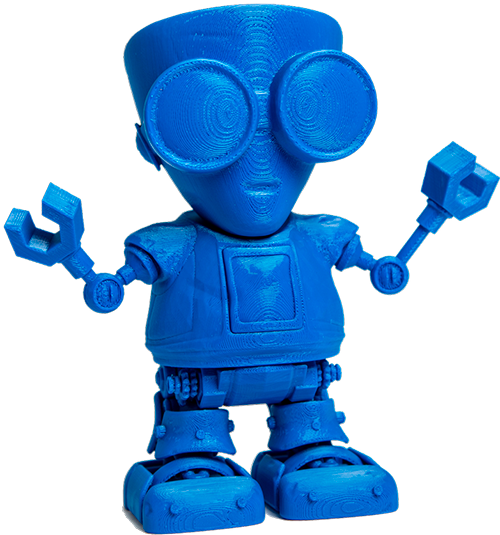
 Online | Privacy policy
Online | Privacy policy